
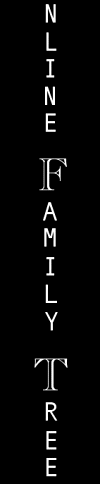
About Online Family Tree...
Navigating the Family Tree Menu:
- Click on "plus" and "minus" signs to expand/collapse the family tree
- Click on a relative's name or icon to see their picture
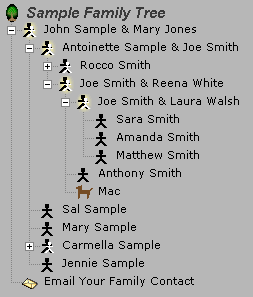 |
(Above is a sample illustration, not a
working family tree menu.)
Icon Definitions:
|
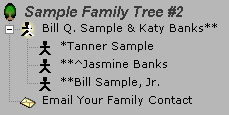 |
| Katy Banks ** = 2nd Spouse ( *** would be 3rd spouse, etc.) | |
| * Tanner Sample = Child with 1st Spouse | |
| **^ Jasmine Banks = Child of 2nd Spouse ( ^ = no blood relation) | |
| ** Bill Sample, Jr. = Child with 2nd Spouse |